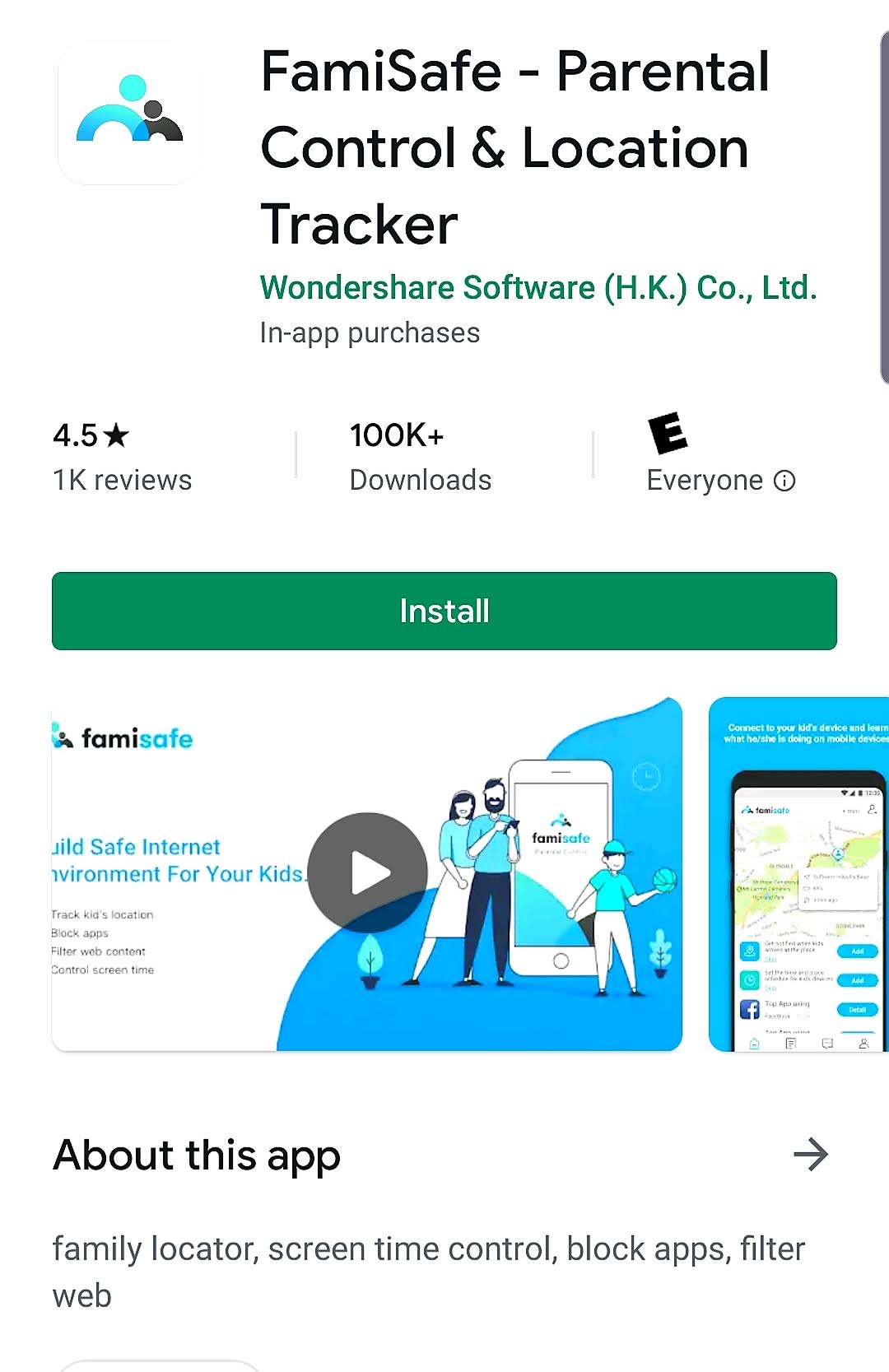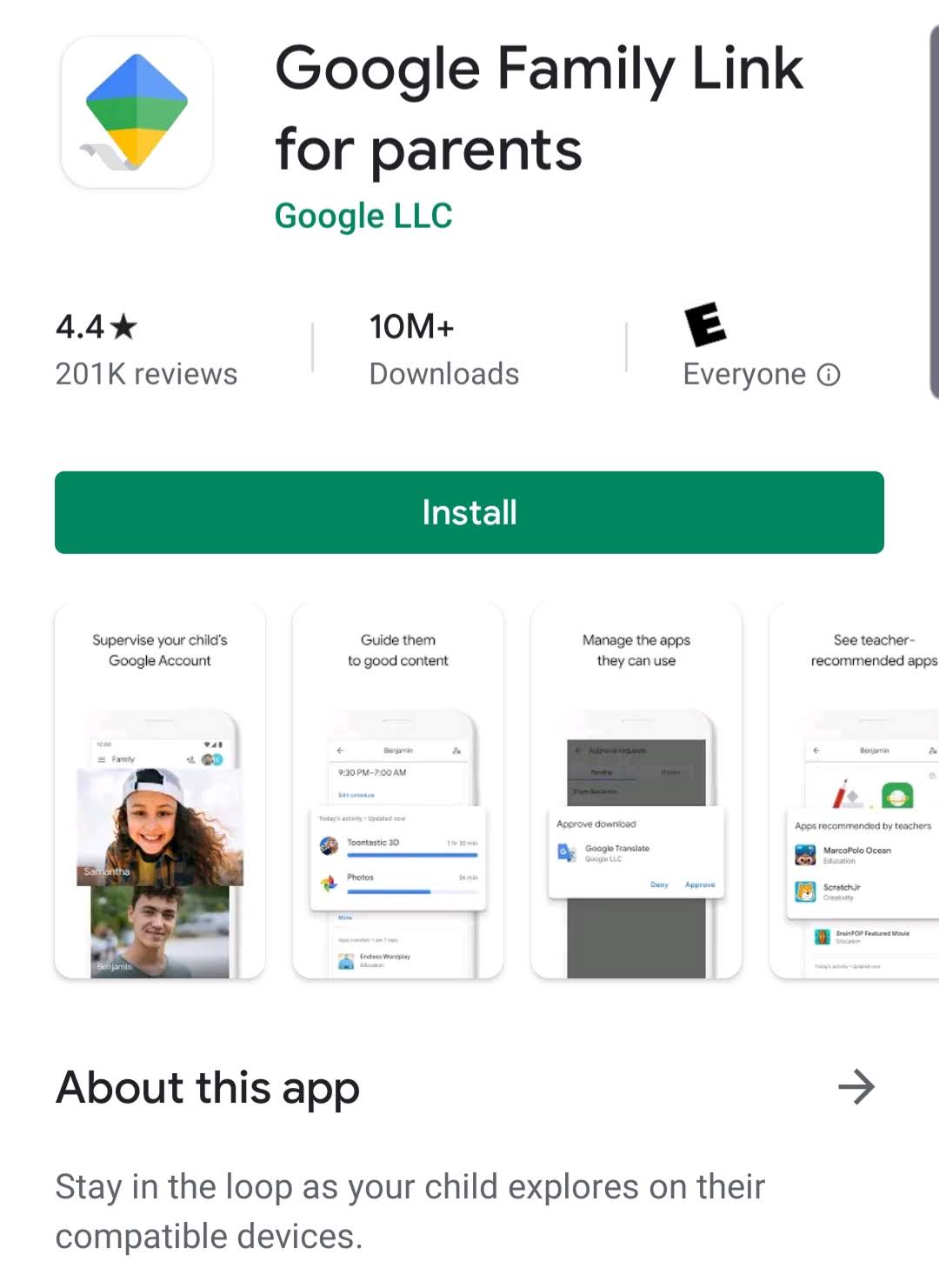Best Parental Control Apps For Monitoring Your Teen's Smartphone
A few weeks ago I shared a few of my favorite apps for monitoring my teen and pre-teen’s phone on my Instagram story. I decided to share these apps because monitoring my kid’s phone is literally a second full time job, and my mom circle has experienced so many mom wins with these different mobile apps. These apps must be working because our teens are upset on their new time limits and blocked apps, so you know we must be doing something right. LOL! Cell phones are powerful tools that can enhance our lives and improve our productivity, but for children, cell phones also pose a great risk to their overall safety, and mental and emotional well being.
Whether your child is 3 or 16, they are using mobile devices. At 3 years old parents may want to monitor pop-up ads and screen time. However, as children enter adolescents parents want to monitor overall usage, screen time, text, location, and social media. In a Time magazine article titled “Teen Angles”, the smartphone is described as the modern day bogeyman having been linked to a multitude of issues like depression, self-confidence, and lack of people skills. While there have been studies supporting the pros and cons of teenage cell phone usage, one theme remains the same - parents need to monitor and protect their children’s mobile phone. After I posted the monitoring apps to my story, my inbox was flooded with parents wanting to know the names and how to use these apps. So I’ve put together a recommended list of mobile apps for monitoring your child’s cell phone. I hope you find the list useful and are able to find the perfect app that meets both your family and child’s needs. This article focuses on phone monitoring; in the future I will share apps for improving your teenager's productivity and organization.
XOXO,
Shauniece
1. Bark
Costs: $9 per month (free 7 day trial available)
Operating System: IOS, Andriod
Ages: 8 - 17
Bark is an affordable, award-winning digital safety app that monitors text messages, YouTube, emails, and 24 different social networks for potential safety concerns. Parents love this app because it can proactively analyze words showing up on your child’s phone to alert parents of issues like sexting, cyber bullying, and depression. The best feature that separates Bark from other digital apps is it provides recommended actions on how to deal with issues. In fact it is reported that Bark has saved 33 lives by alerting parents of their child’s potential suicide intentions.
2. SaferKid
Operating System: IOS, Andriod
Ages: 8 - 17
SaferKid was developed after studying thousands of case studies that happened to children as a result of using mobile devices. SaferKid offers a comprehensive turnkey approach to monitoring mobile devices offering text message history, phone contacts, call history, web browsing, block adult content, and alerts to dangerous apps. One of the best features is the app grows and changes as your children do. So parents can change settings based on their child’s ages and growth.
3. Qustodio
Operating System: IOS, Andriod, Windows, Mac OS, Kindle
Ages: All ages
Awarded PC Mag’s Editor Choice rating, Qustodio is one of the best parental control apps to help families stay safe and children supervised. Qustodio is an easy way to see how your child uses devices, apps, and the web. Parents can easily set limits to manage their child’s online usage and experience. According to Top 10 Reviews, Qustodio’s best feature is its panic button. The panic button lets your child quickly alert you if they are scared, in danger or lost. The app sends you an email alert with your child’s location so you can get to them or send help fast.
4. FamiSafe
Operating System: IOS, Andriod
Ages: All ages
FamiSafe is an all-in-one parental control app for families. Its functions include location tracker, geofence, monitor and block apps, content filtering, and remote screen time control. Parents can block apps, put a time limit on games or even activate the parental lock on any specific time or place! My favorite feature is the remote control. I mean what parent doesn’t love locking their teen’s phone in the midst of Fortnite?
5. Norton Family Premier
Operating System: IOS, Andriod
Ages: All ages
Norton Antivirus is no stranger to protecting PC devices from dangerous viruses. Now Norton Family Premier is offering a parental control app for parents to protect their children against dangerous web browsing, monitor and schedule screen time, and provides detailed reports for online usage. One of its best features is providing parents insights into the search terms and videos that interest their kids and flags unsafe behavior so parents can discuss it with them.
6. Google Family Link
Costs: Free
Operating System: Andriod
Ages: All ages
Google Family Link is a free Android parental control app. Family Link allows parents to remotely set digital ground rules to help guide children to learn, play, and explore online. Parents are able to set limits by deciding on the right amount of screen time, and even set time limits for bedtime . When it’s time to take a break or discipline, parents can remotely lock their child’s device. Personally, my favorite feature is the ability to set control around the apps my kids can download. I love receiving download requests from my kids only to deny their request. LOL!